For reliable/consistent synchronization with metadata and useful additional features (e.g. email archiving from Outlook to the SharePoint library), you will get a third-party tool.
We could show a demo through system partnerships if you are interested here.
If deactivation is desired, please proceed as follows:
1) You can deactivate synchronization at the document library level via library settings:
Click “Advanced Settings”:
Choose for “Offline Client Availability”: No
Then select OK at the bottom of the list.
2) If you want to disable synchronization for all libraries in the site, this can be controlled by the site settings:
Select Settings and Site Information, then View all site settings:
Select All admin center and then OneDrive:
Select the first point (Show the Sync button…):
This setting is set globally and only has an effect after a few hours.


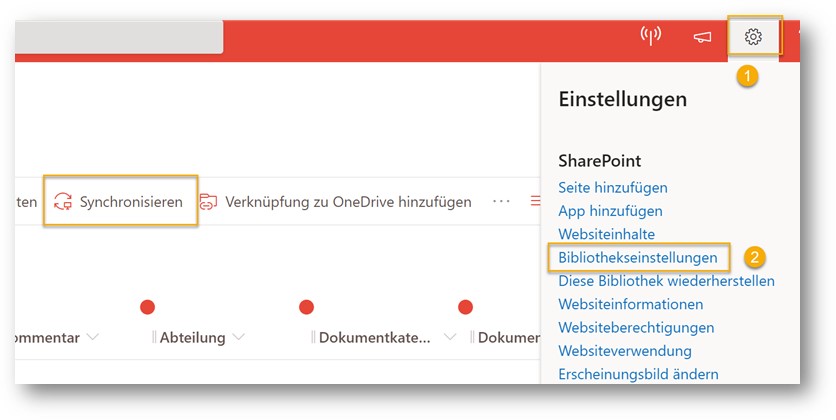
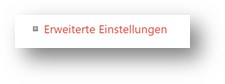
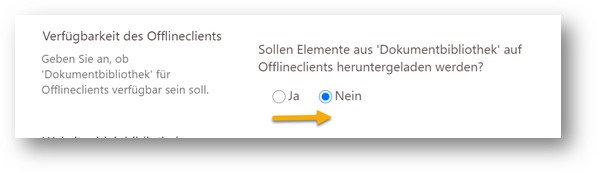
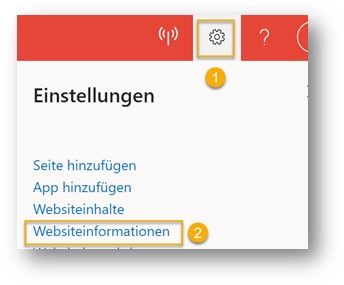
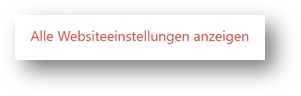
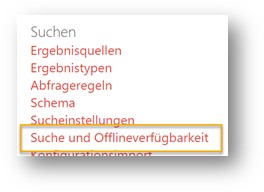
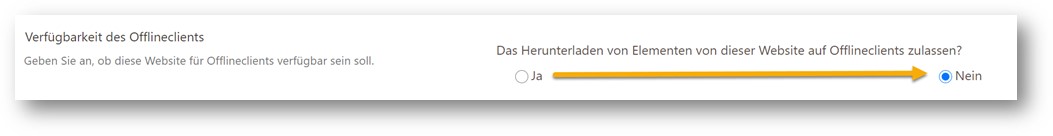
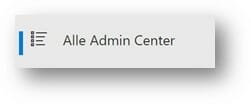
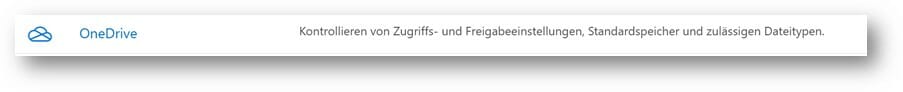

Leave A Comment
You must be logged in to post a comment.