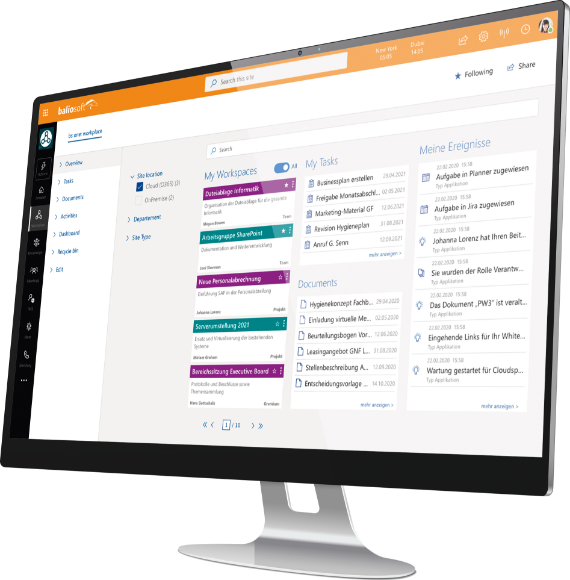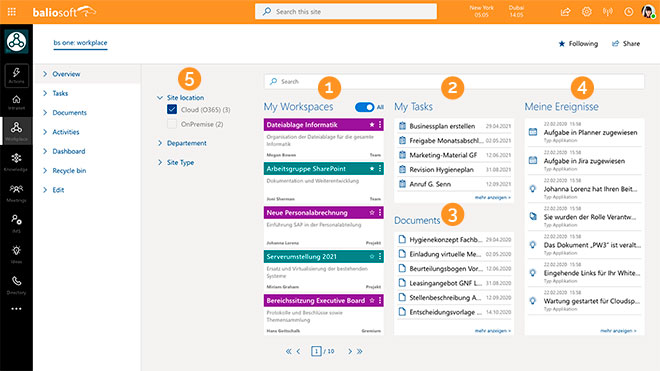bs one: workplace
Diverse workspaces, diverse tasks, diverse projects, a separate application for almost everything — and the phone rings in between.
Whether e‑mail, project management, PDM, CRM, SCM, ERP, document management or otherwise — very few applications are sufficiently integrated, and overlapping work processes can rarely be processed consistently. In every environment there are various things to get done. Those who don’t lose track of things are very well organised …
… or use bs one: workplace and know exactly what to do next!
Typical workspaces in organisations
Project workspace
From the overview of all projects to the individual task from the integrated project management tool, project status for the employee, and project portfolio management for the executives.
Teams workspace
Simplified collaboration between departments and project teams thanks to Teams integration, organisation of information for respective groups, shared secure use of documents and much more.
Committees workspace
Whether regular department meetings, management boards or advisory committee meetings: the entire process from scheduling to invitations and minutes is supported.
Thanks to the flexible container concept, additional workspaces can be easily defined. Whether forms, libraries, workflows, third-party software or operating elements: The functionality of the workspaces is almost limitless.
YOUR digital workplace
Every employee’s digital workplace can be individually designed. At the same time, the company-wide standardisation of the user interface — and thus the processes — is ensured.
In addition to the predefined elements, other user-related content can be displayed on the start page of bs one: workplace . New workspaces can be set up and integrated easily — also with the help of self-defined templates.
bs one: companion makes the familiar digital workplace available to your employees on the move.
Integrations for added value in the workplace
The scope of bs one: workplace grows with the integration of the applications you use. Third-party systems with user-related interfaces are easily integrated and synchronised via web service or API, depending on the technology available. Your employees can process all tasks directly from bs one: workplace . As soon as, for example, a JIRA task in bs one: workplace receives the status “completed”, this is updated directly in JIRA and the task is displayed as completed.
Tried and tested interfaces to standard solutions are available for:

Microsoft Teams

Microsoft Project

Microsoft To Do

Microsoft Planner

JIRA

SAP
Additional modules
For an accelerated introduction, we provide you with predefined, tried and tested website templates that expand the functionality as required. We offer appropriate templates for the different process models in project management — waterfall model, agile methodology, etc. Further information by request.